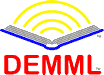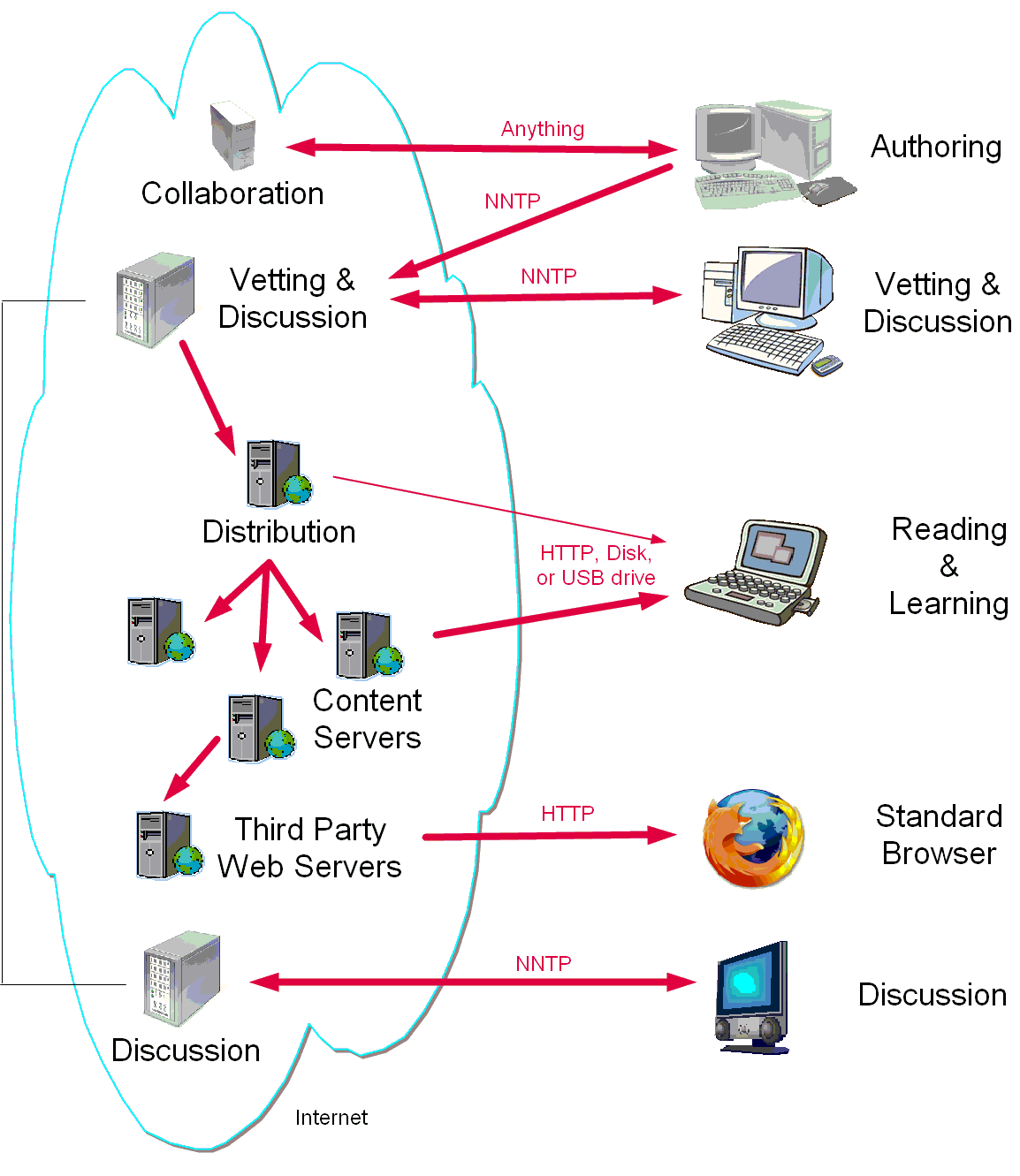How DEMML™ users communicate with one another
Communications Overview
When discussing the goals of DEMML™ we have primarily considered the system from the student's perspective. We started with the student reading content. Then if the student couldn't understand the content they would participate in discussions about the topic. When they finally understood a topic they might write a new explanation, which would be vetted and sent out for distribution, eventually reaching other students for them to read.
In order to better understand the software components and the system of communication between them it is best to start at the beginning, the original authoring of content. This page does not cover the details of any particular piece of software. Instead it is about how the various pieces of the DEMML™system communicate among themselves and how the content makes its way from the mind of the author to the learner. Other pages will discuss the individual pieces of software in depth.
- The components of this communication system can be divided into three major categories.
- Software on servers on the internet
- Software on the desktops of various individuals
- The protocols used to communicate between them.
As you may know, protocols are simply the means by which software communicates over the internet. The protocol most people are familiar with — even if they don't realize it — is hypertext transport protocol (HTTP), which is used to send web pages from a web server to your web browser. Similarly, network news transport protocol (NNTP) is used to send newsgroup messages from a newsgroup server to the newsreader software installed on your computer. Examples of which are: Outlook Express, Gravity Newsreader, Agent Newsreader, Thunderbird, (Please remember that these are not RSS newsreaders which have recently become popular. For some reason the inventors of RSS technology chose to recycle a term that was already in widespread use.) File Transfer Protocol (FTP) is often used to simply copy files from one server to another. Anyone who has designed web sites has probably used FTP to transfer the files up to the web server.
Authoring
So the first step is authoring, the actual creation of the content. As we all know, the best educational content is not created in a vacuum. Authors generally collaborate with other experts in order to carefully craft educational material. Often they have the luxury of meeting with experts personally to review material. In the internet age this is often accomplished using collaboration software. This could be as simple as e-mail or saving a file in some shared folder on the internet somewhere. There are many excellent products and web based services to facilitate collaboration on various types of projects. As long as these systems allow you to save files of any type then they will work fine with DEMML™ content. Almost any system could be used for the collaboration process. Therefore, just about any protocol could be used for communication during the collaboration phase, including tying floppy disks onto rocks and throwing them across the alley.
In the future, we hope to create special wiki software that can directly display and edit DEMML™ content. This will not be the permanent home of official DEMML™ content since it can be edited by almost anyone. This will only be used to facilitate the creation of new content prior to submission. Naturally, this software will be made available to anyone so they can set up their own DEMML™ wiki server for their own content authoring teams.
Vetting
Once the author — or, preferably, team of authors — think their content is ready to submit to the DEMML™ system for distribution it must be vetted. All the authors have to do is start up their newsgroup reader software, attach the content to a message, and post it to the appropriate newsgroup on a special DEMML™ newsgroup server. The only thing that is different from a regular newsgroup posting is that a special code will be included in the subject line to indicate that the posting is a vet request. As explained elsewhere, this uses the NNTP internet protocol. Now the only thing special about this newsgroup server is that it only connects to other DEMML newsgroup servers. It does not connect to the normal set of newsgroup servers that may be available from your personal ISP.
In most current systems where anything is authorized there are relatively few authorities who are allowed to provide the required authorization. Only your boss can authorize your vacation. Your boss and the supplies manager must authorize the order of a new printer. Even when creating most regular content, there are relatively few people who can authorize that content as correct. Authors have editors who assign some of the content to fact checkers. Technical writers have Subject Matter Experts who double check their work. This is often appropriate because only a few people in the world know about the specific subject being written about. The problem is that it introduces time delays because people can only do so many things so fast.
However, educational material is different. This material is being taught by thousands of teachers all over the world. Any one of whom can verify the accuracy of a particular piece of content. In the DEMML system any and all of those teachers have an opportunity to vet any piece of submitted content. Any teacher or other expert who wishes to participate will be certified and given a personal digital signature. Then, all they need to do is run newsgroup reader software on their computers to download messages from the DEMML newsgroup servers via NNTP. They can filter the messages to only include those messages with the special code for vetting requests. They can also filter messages to only include those subjects that they are certified to vet.
Since almost any student or teacher can also read these messages, they will be able to discuss this new content with the author using their own newsreader software. The certified vettors will also be able to read and discuss these comments.
If, after a period of discussion, enough certified vettors believe the content is worthy of inclusion in the DEMML distribution system, they simply post a reply to the original Vet Request message and include two things in their message:
- A special code in the subject line to indicate that their message is a Vet Reply message.
- Their digital signature to verify that the message really came from them.
Distribution
Once enough Vet Reply messages have been posted then special software on the main newsgroup server copies the DEMML content to the distribution server over a direct network connection. From there the content is distributed to all of the content servers throughout the world via FTP and standard mirroring software on the content servers.
The Reading / Learning software on the student's computer can then download the desired content from the content servers. That Reading / Learning software is, at its core, a modified browser that caches all the content a user may need and then displays it as needed. Therefore, this content is transmitted via HTTP, the same protocol used by standard web browsers. This is also what allows the content servers to use basic web server software rather than some complicated database software.
If the student's local content server doesn't have all the content a student wants (they aren't required to carry the whole collection), then the student can look further up the distribution chain for what they need. They can even go as far as getting the content directly off of the main DEMML™ distribution server but only as a last resort. Well designed software will do this automatically with no user intervention.
Third parties can also create web sites which emulate the features found in the Reading / Learning software. These web sites can then be accessed by anyone with a standard web browser.
It is important to remember that the content can also be transferred to the user's computer via any standard media such as floppy disk, thumb-drive, or CD.
Discussion
Finally, for completeness sake, I will mention the discussion software again. This is simply a Usenet newsreader program on the student's computer which communicates with a Usenet news server on the internet via NNTP. Students can use this to discuss the topics they are studying. Content authors can also monitor these newsgroups to get clues as to which subjects are most in need of new content