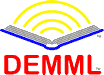DEMCS™ Branches, Stems, & Leaves Metaphor
Stems to Hold Collections of Leaves
To make the system more flexible and able to grow in any direction necessary, the DEMCS™ introduces the concept of "stems" to the standard branch and leaf model.
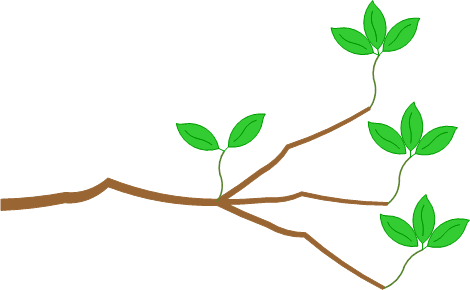
Each leaf still represents a separate file in the system. But, remember, each topic consists of various different files all gathered together in one folder. This is represented by multiple different leaves all attached to one stem. Some of the files are larger than others so you end up with a stem covered with various sized leaves.
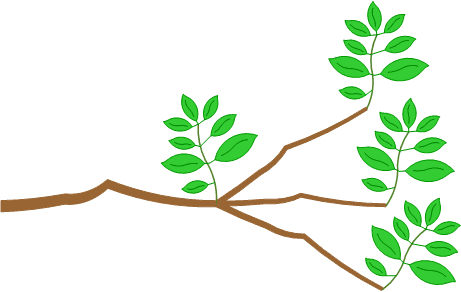
Those who know their biology will point out that a stem with leaves is actually a single leaf with multiple leaflets. Walnut trees, locust trees, and poison ivy are well known examples. In a way, this matches our metaphor pretty well in that a single leaf can represent a single topic and each leaflet can represent an individual file within that topic. But I don't want to go overboard on the metaphor and only botany purists will see the difference in the distinction. Besides, when the metaphor is translated back into the real world of files and folders, the stem must be a folder which holds individual files, so it is best to not adhere too strictly to the scientific terminology in this case.
So, the stem really just represents yet another folder in the file system. There is nothing special about the folder itself as far as the operating system or file system is concerned. But it is treated differently within DEMCS™ in the following way: Just as a new branch never grows out of the end of a leaf-stem, there can be no sub-folders in this stem/topic folder. It can only contain the files that make up the topic itself.
Next: One Topic per Subject...