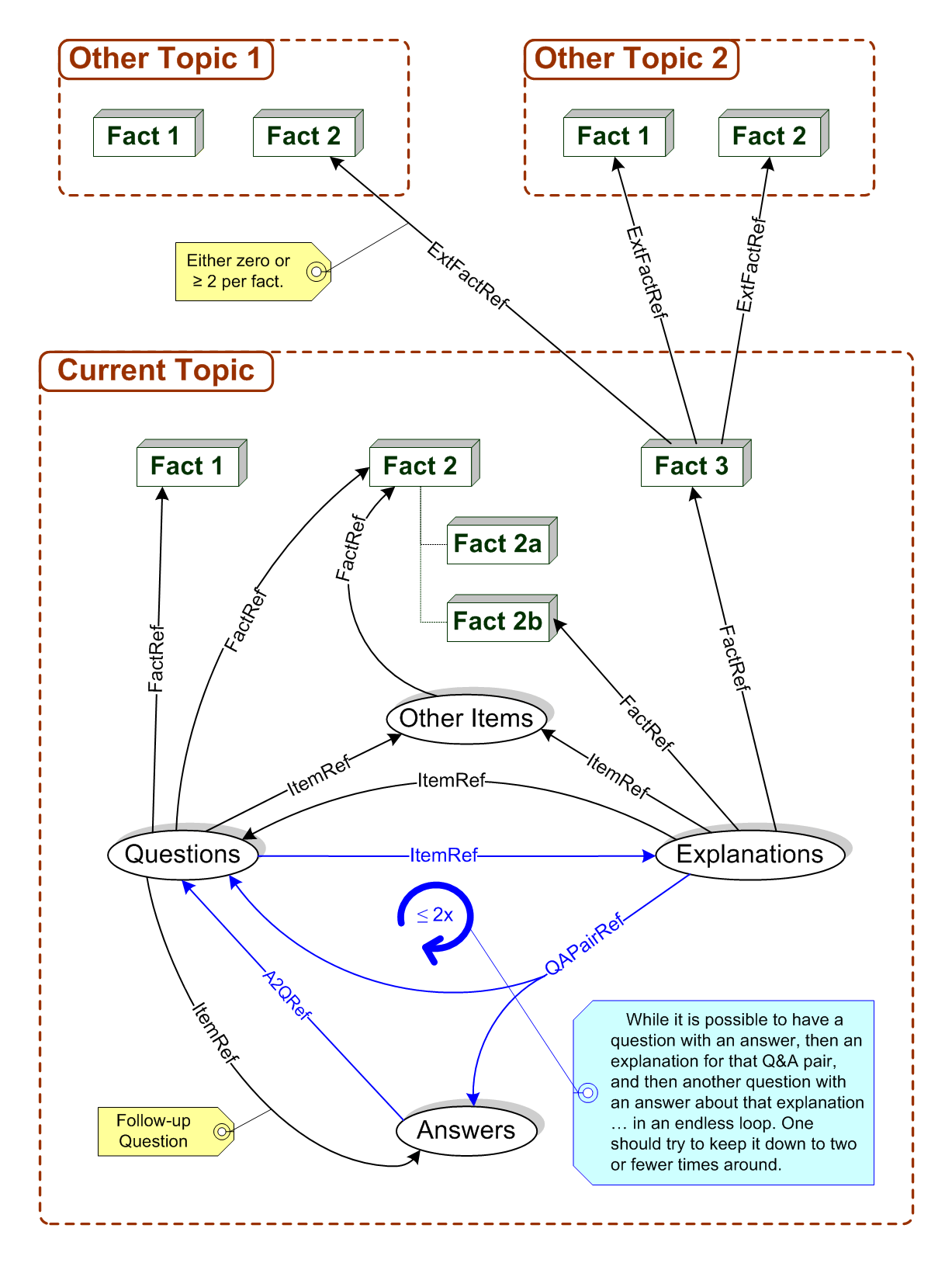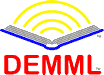First Alpha version of schema published.
Though it is still rough and only covers the fundamental constituents of a DEMML™ topic, the DEMML_0.1 schema is available for viewing
here.
Created DEMML™ blog site.
It took me a while to get around to creating a blog but it is finally up. (Updated July 8, 2009)
click here...
Added new Features and Benefits page.
DEMML is truely unique but I seem to have a hard time getting people to see that. Hopefully this will help. (Updated Dec. 10, 2007)
full story...
New Powerpoint about Communications Systems
full story...
How DEMML™ was Invented
Necessity truly is the mother of invention.
full story...
Topic Data Structure
Introduction
A Topic consists of a collection of items, all designed to teach a specific topic. Within each topic there are two main groups of items: The most important set of items are what DEMML™ calls "Facts" or "FactItems." A Topic should be comprised of the smallest set of facts about something which make sense when grouped together but taken separately from other sets of facts. With apologies to Einstein, a topic should be as small as possible, but no smaller. For instance, just a birth date given separately means nothing. It must be associated with a person. However, just a name of a person also means relatively little. Both the birth date and the name must also be listed together with who that person actually was. So an appropriate topic might be "Birth information of Abraham Lincoln, 16th President of the United States" which might include the facts that he was born on Feb. 12, 1809, he was born in a one-room log cabin, and he was born in Hardin County, Kentucky. This is a simple example. A topic could be more conceptual with facts that delineate the various aspects of that concept.
Naturally, one cannot expect students to simply memorize a bunch of facts. Therefore, a topic also consists of many other types of items containing content intended to explain, reinforce, and test knowledge, understanding, or ability to use those facts. Each item, then, is one small piece of educational content, coded to indicate it's role within a topic. Now, each individual Item does not necessarily need to be in a separate file. The ideal is to have sets of closely related items stored together in a file for easy transmission and access. Of course this means all the items in a file have to be about the same topic.
Organization of DEMML Items
Just as a leaf on a tree consists of many different kinds of cells, all interconnected by veins, a DEMML™ leaf consists of many different types of Items connected by many different types of connections. However, as a DEMML™ "leaf" consists of one file, and each file contains items which may be interconnected to items in other files, in order to complete the analogy it may be necessary to imagine a bunch of little tendrils connecting all the different leaves on a branch, with a few tendrils stretching out to leaves on other branches. In the end the whole thing can look like a pretty alien life form. In purely mathematical terms, the structure is primarily a tree structure with multiple, separate directed graphs1 attached to each branch, one for each language.
However, even DEMML™'s directed graphs1 are unique. In most directed graphs all the nodes are the same and all the edges are the same. DEMML™, on the other hand uses many different types of nodes, each of which can be connected to various other types of nodes with a specific set of types of connections. Some nodes can even be connected to two other nodes with a single connection. All those directed graphs are also interconnected into a much larger directed graph. It may sound complicated but it makes sense when you see how powerful and flexible this data structure is.
Figure 1 is a diagram of the most fundamental types of Items stored in a DEMML™ topic-stem folder and how they can interconnect. Three different topics are shown to illustrate how one topic can connect to other topics, indicating how those other topics are related. This is the only means by which topics may interconnect. Though multiple different facts are shown, only one oval is used for each of the other types of items in order to simplify the diagram. All types of DEMML™ Items can connect to more than one other item. The arrows mean "about," as in "The current topic's Fact 3 is about Other Topic 1 / Fact 2 and Other Topic 2 / Facts 1 & 2." The following sections explain the various parts of this diagram.
Types of DEMML Items
In DEMML™ each item is a node and each different type of Item is a different type of node within that directed graph1. There are several different types of Items in DEMML™, each used to store a different type of content or for some other specific means to tie things together.
- FactItem - As stated above is one of the key points of the topic that the student should learn.
- There can be many different versions of the same "fact," each simply a different way of stating the same fact. Each of these different restatements may have different prerequisites of a different level of difficulty depending on how terse the statement is.
- ExplanationItem - Contains an explanation about many of the other types of items, including facts, questions, and answers. This is where most of the actual learning takes place.
- There can be more than one explanation for any other item. In fact, that is the primary reason I invented DEMML™. I found it so incredibly difficult to find alternate explanations for specific things I was trying to learn when I went back to college. I wished there was a way I could just select from one of many different explanations for a very specific fact and choose the one that best helped me learn the subject. Click here for the complete story of how DEMML™ was invented.
- ThreadItem - A unique kind of Item used to indicate an educational thread. Other items will contain references to this item to indicate that they follow a particular thread. In other words those items stick to the same examples or follow the same storyline as other items. Threads provide continuity to the learning experience, allowing software to choose explanations or questions that stick to the same storyline the student has previously been exposed to. Students can choose which threads they prefer or teachers can specify them. The content of a thread is only used to explain the intention of the thread, rather than to teach about the topic.
There are also other types of Items which the schema will be designed to handle in the future:
- ProblemItem - a problem that needs to be worked out in a series of steps.
- SolutionItem - yet another directed graph of all the different possible routes from the problem to the solution).
- DefinitionItem - the definition of a term which holds for all content in this topic and all sub-topics unless superseded by another definition of the same word at a lower level.
- ExerciseItem - something for the student to work though on the computer to help them understand the topic.
- ExternalExerciseItem - something for the student to do in the real world to help them understand the topic.
- LabItem - an external exercise that requires special equipment or supervision that can only be obtained in a school laboratory.
- ProjectItem - either a really big, extended duration exercise or something that is done with others.
- IdentificationItem - going out into the field and identifying specific species or other objects according to the specifications laid out.
- DEMMLlink - a link to a related DEMML™ topic or fact, equivalent to a see-also. This is different from a prerequisite or an about/reference element (see below).
- ExternalLink - a link to an external web site, equivalent to a see-also.
DEMML Item Structure
Content
DEMML items consist of two main parts: The actual content or educational material, and metadata about that content. The content is educational material expressing the fact, explanation, question, answer, etc. This content is in the form of standard HTML or XHTML data. Almost anything that can be put on a web page can be included in DEMML content. All that is required is that the HTML or XHTML content be fully enclosed in some valid HTML tag and that the enclosing tag includes either the xmlns="http://www.w3.org/TR/html4/" or xmlns="http://www.w3.org/1999/xhtml" attribute to tell schema validators that it is legitimate HTML or XHTML content.
Just as important as the content, is the metadata about that content. This rich set of metadata is what separates DEMML from just another collection of educational material. Only the basic purpose of the metadata is described here. Each of the elements listed contains more detailed data. For more information see the actual XML Schema (.XSD) files. The following are the metadata used by all the different types of DEMML Items:
- TopicID
- Identifies the topic in which this item belongs.
- Actually contained in a header element in each DEMML content file. Any item in that file will be from the same topic.
- ItemID
- Uniquely identifies this item within the topic.
- ItemRev
- Tracks possible revisions of this item.
- Prerequisites
- Lists other topics or facts within those topics which the student should understand - and how well they should understand them - in order to easily learn or make use of the content in this item.
- When a prerequisite is listed in a QuestionItem it indicates how well the student will have demonstrated that they know the other item if they answer the question 100% correctly.
- Pedagogies
- Lists which learning models this Item adheres to and how well it does so.
- Difficulty
- The average difficulty of this item if the student meets the stated prerequisites.
- Average Expected Time to Master (AETM)
- The average time a student will take to master this item if they meet the stated prerequisites.
- About
- Indicates which other items this item is about.
- Contains a list of reference elements, which is the list of edges for the directed graph.
- Not all types of Items can use the same types of reference elements, thus limiting which other types of items each Item type can refer to.
Other types of metadata are only used in some of the different types of Items.
- FactID
- Identifies a specific fact within a topic.
- Used only for FactItems.
- ThreadID
- Semi-uniquely identifies thread items.
- Used only in ThreadItems.
Connecting the items - Edges
DEMML™ Items use various types of reference elements to refer to other items. These are the edges or arrows in the directed graph of Items in a topic (see Figure 1). However, there is still another twist from what many programmers and mathematicians are taught in their discrete math class. Usually, one starts from a "start node" and the arrows generally point away from the start node and work their way through the graph. DEMML™ does exactly the opposite. In DEMML™ each "about" reference (or pointer) points back to the other item that this item is about. So, while one may expect a FactItem to list pointers to all the questions about the fact, that model is inefficient. Every time another QuestionItem is added to the system, a FactItem, and possibly some other Items would have to be updated. While that might be easy for software "objects" stored in memory, this is far more difficult for files, many millions of copies of which will already have been distributed around the world. Instead, it is best to have each QuestionItem point back to only the few Items that question is actually about. This allows users to simply add a question item to the appropriate DEMML™ folder and their software can then connect that question to the indicated facts or other items within its own database.
In addition, each item can be about many different other types of items. What each type of Item can be about is limited depending on the type of Item. This allows a rich web of interconnections between items as well as reuse of items within a topic while still preventing random chaos. Below is a list of the types of edges or reference elements used in DEMML™:
- FactRef
- Refers to a particular fact within this topic.
- Can be used by any Item other than AnswerItems.
- ExtFactRef
- Refers to a fact not in this topic.
- Can only be used in FactItems. This limits most of the interconnectedness to within a single topic. Generally only certain topics will cover how two or more other topics are related. The facts in that topic will then point outside of their topic and over to facts in other topics.
- ItemRef
- Refers to any type of item in this topic.
- Not all types of Items can use this type of edge.
- A2QRef
- Used only by AnswerItems to indicate what question they are an answer to.
- Indicates how correct of an answer this answer is to the indicated question from 0 to 100%.
- Allows reuse of answers for multiple different questions. For some questions this will be a 100% correct answer. For others it may be 0% correct. And, for some other questions, this answer might be partially correct. However, there is no need to create a reference to every possible question in the topic. Just refer to questions for which this is either a correct answer or a good distractor.
- QAPairRef
- Used only by ExplanationItems to indicate that they are an explanation for why the stated answer is or is not a correct answer to the stated question.
- ThreadRef
- Indicates that this item follows a particular thread.
First Published: Dec. 13, 2010 — Last Modified: Dec. 13, 2010